Tuning FPV Rates for Racing Domination
This guide aims to help intermediate and advanced level FPV drone racing pilots refine their rates using the Velocidrone Simulator.
Note: Erratic flying will make it difficult to draw meaningful conclusions, so this guide is aimed at pilots who can fly consistently and are able to feel the difference in small changes to their FPV rates.
Prepping for Takeoff:
- Longer sticks? Consider extending them for increased travel distance and improved stick position accuracy.
- Old Betaflight rates? Now is the perfect time to switch to the new Actual Rates system using this converter: Metamarc Rates Conversion
- Save your old rates! Take a screenshot or write them down so that you don’t lose them forever.
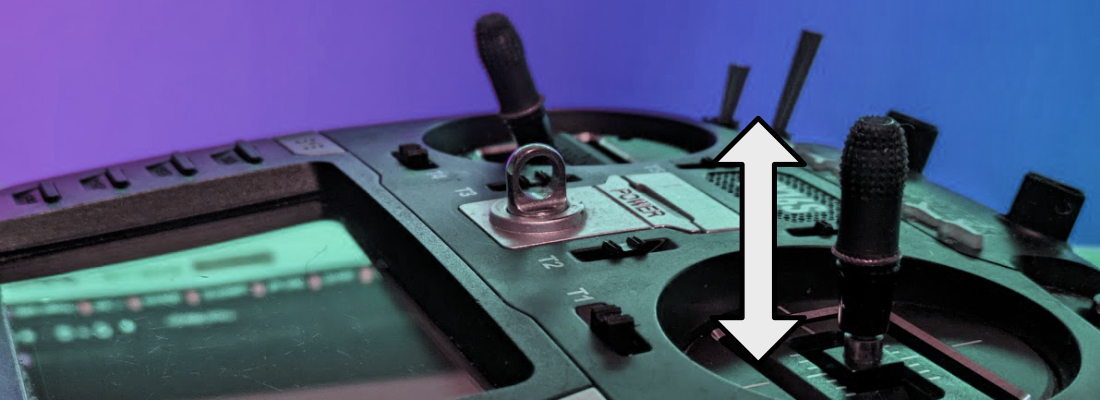
Step 1: Finding Your Limits
Goal: Maximize stick travel for finer control and set a maximum rotation speed that you actually use.
- Record your ghost: Activate “Previous Lap” recording in the sim’s ghost menu.
- Fly your current rates: Use a track that is representative of what you would normally fly in real life (national series level, not too tight or easy). Aim for a clean lap at your normal ‘race pace’.
- Analyze the ghost at 0.25x: Watch the stick overlay for full travel hits on the roll and pitch axes, and for roughly 60% travel on yaw *. You may need to watch it back multiple times, paying attention to a different axis each time.
- Adjust max rates: Increase if you hit the desired travel amount more than 6 times per lap; decrease if you rarely reach it.
- Repeat until satisfied: Aim for comfortable, full stick travel utilization without hitting the limits too often.
* Using too much yaw travel can cause disruptions in your throttle control, so we are sacrificing some resolution here for better throttle control.

Step 2: Mastering Center Rates for Pinpoint Accuracy
Goal: Achieve precise drone placement for technical sections and high-speed adjustments.
- Choose your training ground: Load up the “VV-Tradringar” track which can be found in the Countryside scenery.
- Fine-tune roll center rate: Adjust for enough sensitivity to comfortably navigate through sequence of three rings at a decent pace.
- Adjust pitch and yaw: For the best results you should fine-tune the pitch and yaw axis’s individually, but as a shortcut you can set them by eye so that all three curves look similar but are scaled in proportion to the maximum rates you set in Step 1.
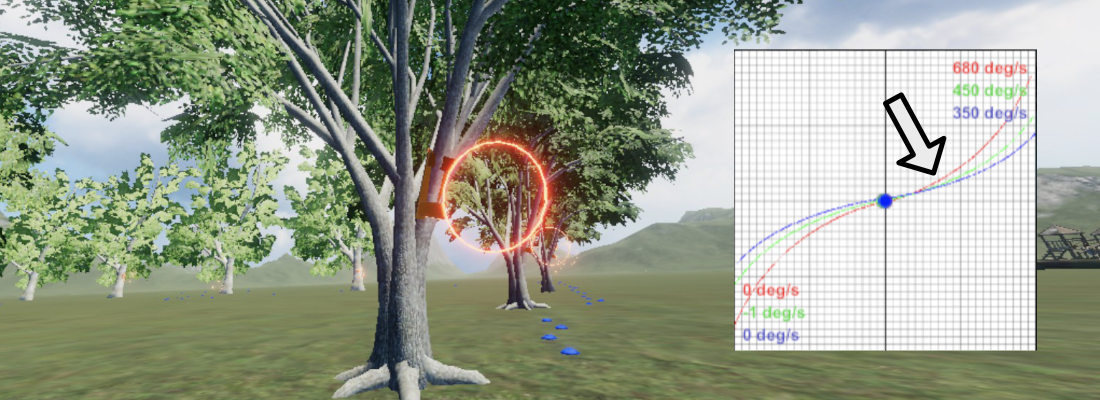
Step 3: Expo – Your Personal Touch
Goal: Customize mid-stick feel and rate increase progression.
- Find your flow track: Load up a track with ladders and corkscrews, then fly at race pace.
- Dial in the expo: Aim for smooth orbit control around ladder legs or corkscrew crossbars without overly aggressive snaps. It might feel odd initially, so be patient.
- Roll expo as the master: Focus on tuning roll expo first as it is the most active axis. If you don’t feel like tuning every axis individually, you may find that using the same value on all axis’s works as a handy shortcut.
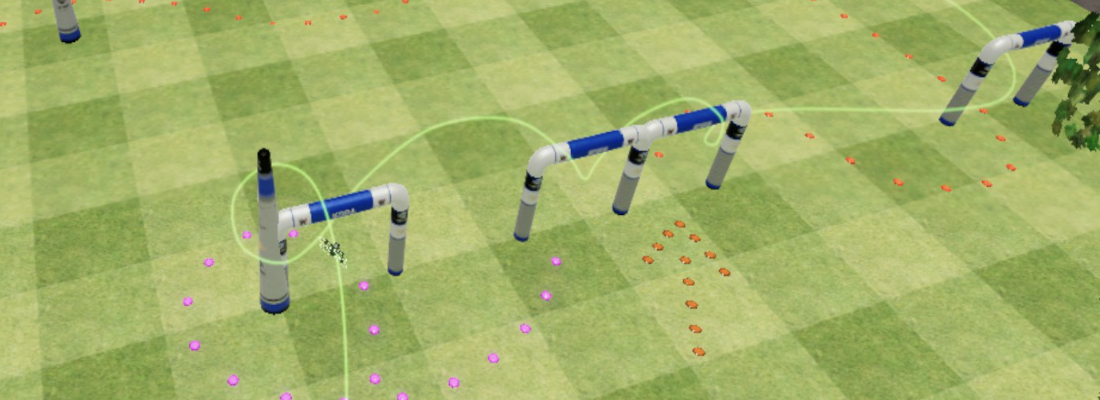
Step 4: Master Muscle Memory
Goal: Embed your new rates into autopilot mode.
- Commit and conquer: Stick with these rates in the simulator for a few weeks before using them on real quads.
- Embrace the adjustment: Each time you load up the simulator your brain will initially resist the new rates. Trust your process and avoid changing them mid-session.
- Natural flow: After multiple sessions, the rates will feel seamless. You’re now ready to dominate the real world!
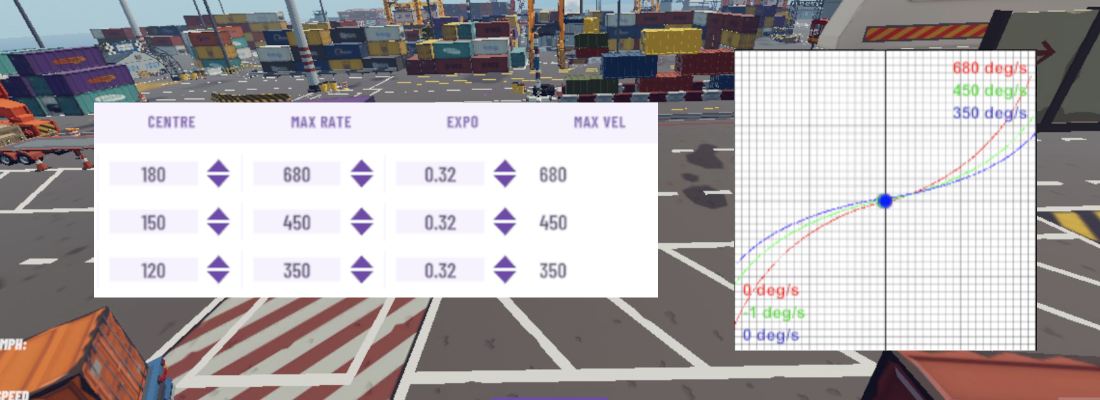
Bonus: Share your optimized rates and insights in our Discord server to help other pilots reach their peak performance!
Remember: This guide provides a framework, not a one-size-fits-all solution. Experiment, refine, and conquer the skies with your unique rate setup!
This guide was written by Delta Hawks member KPV in February 2024